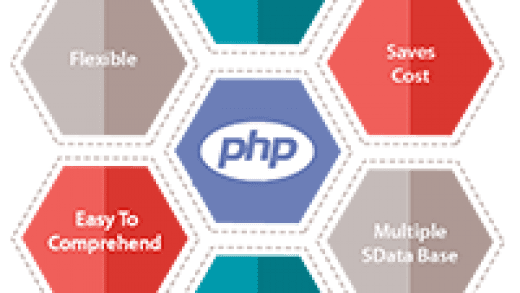30 Decalcomania Photoshop Stamp Brushes
 |
Info/ How to install:
- Open Photoshop.
- Locate the .abr brush preset file on your hard drive.
- Double click the .abr file to automatically install it into Photoshop.
- The brush tool presets will appear in the Tool Presets panel whenever the Brush Tool is selected.
A file with the ABR file extension is a Photoshop brush file that stores information about the shape and texture of one or more brushes. They’re used through Photoshop’s Brush tool, and are stored, by default, in the program’s installation folder under …\Presets\Brushes\.
- These brushes are compatible with Photoshop , Affinity Photo, Photoshop Elements, GIMP, Krita, Corel PaintShop Pro and Procreate.