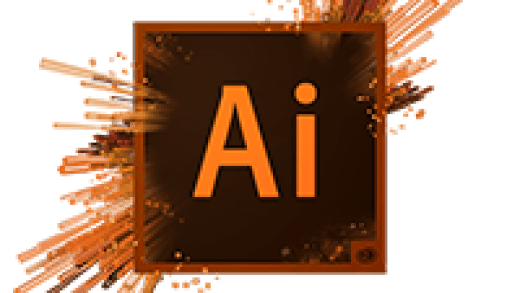Wap Guestbook php script
No screenshot available
- Unzip the file.
- Choose MySQL database for Wap-GuestBook.
- Dump the table ‘guestbook’ into this database using ‘guestbook.sql’ file.
- Open “inc/config.inc.php” file in your favaourite text-editor.(Notepad, WordPad, etc.)
- Edit following fields:
$host : enter hostname of your MySQL database (Most likely, it was 'localhost').
$user : enter username of your MySQL database.
$password : enter password for your username to access database.
$database : enter database name.
$timezone : enter timezone STRICTLY in HOURS.
$home : enter VALID HOMEPAGE URL of your wap-site.
- To test all these settings, browse ‘test.php’ from your web-browser.
- This file will let you know about your timezone setting and mysql database setting.
- Once checked with ‘test.php’, please DELETE ‘test.php’ from your server.
- If you follow all these steps, YOU HAVE COMPLETED INSTALLATION SUCCESSFULLY !!
FEATURES :
- Very light to use, easy to install.
- Database driven (MySQL).
- Content verification for security.
- Order result ascending or descending.
- Control over number of rows to be displayed while displayin guestbook entries.